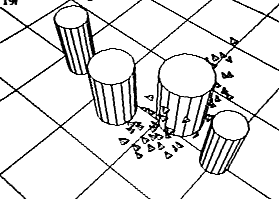As mentioned in an earlier post that I will be posting a pseudocode for a Netlogo to 3DMax implementation.
This pseudocode is mainly for the Netlogo traffic simulation, but I will try and make it as general as possible in order to use in other models.
Netlogo:
For each tick:
1. Output to file - x coordinate, turtle id, y coordinate
Please note, that when the data is exported into a text file, it will have other test such as 'turtle id:', all text needs to be deleted, and should leave you with 3 numbers. An example for 3 turtles (1 tick) can be seen below:

This creates a file that has the turtle id and locations for each tick. Now, our next step is to import it into 3DMax, but this time each tick represents a frame. I did this by creating a script that would store the data in an array for each frame.
3DMax:
1. Initialise an object (eg, box), for each turtle in the output file
2. Read in netlogo output file, and store xy coordinates for each object per tick in an array. (I stored the array in a 2D form [object id][xy coordinates])
3. Initialise positions of each object for first frame
4. While not end of array
5. Advance frame, and update object position corresponding to the object id in the array
6. Keep repeating step 5 till end of file is reached.
7. Render final animation
Same process for traffic lights, where each traffic light is a turtle in netlogo.